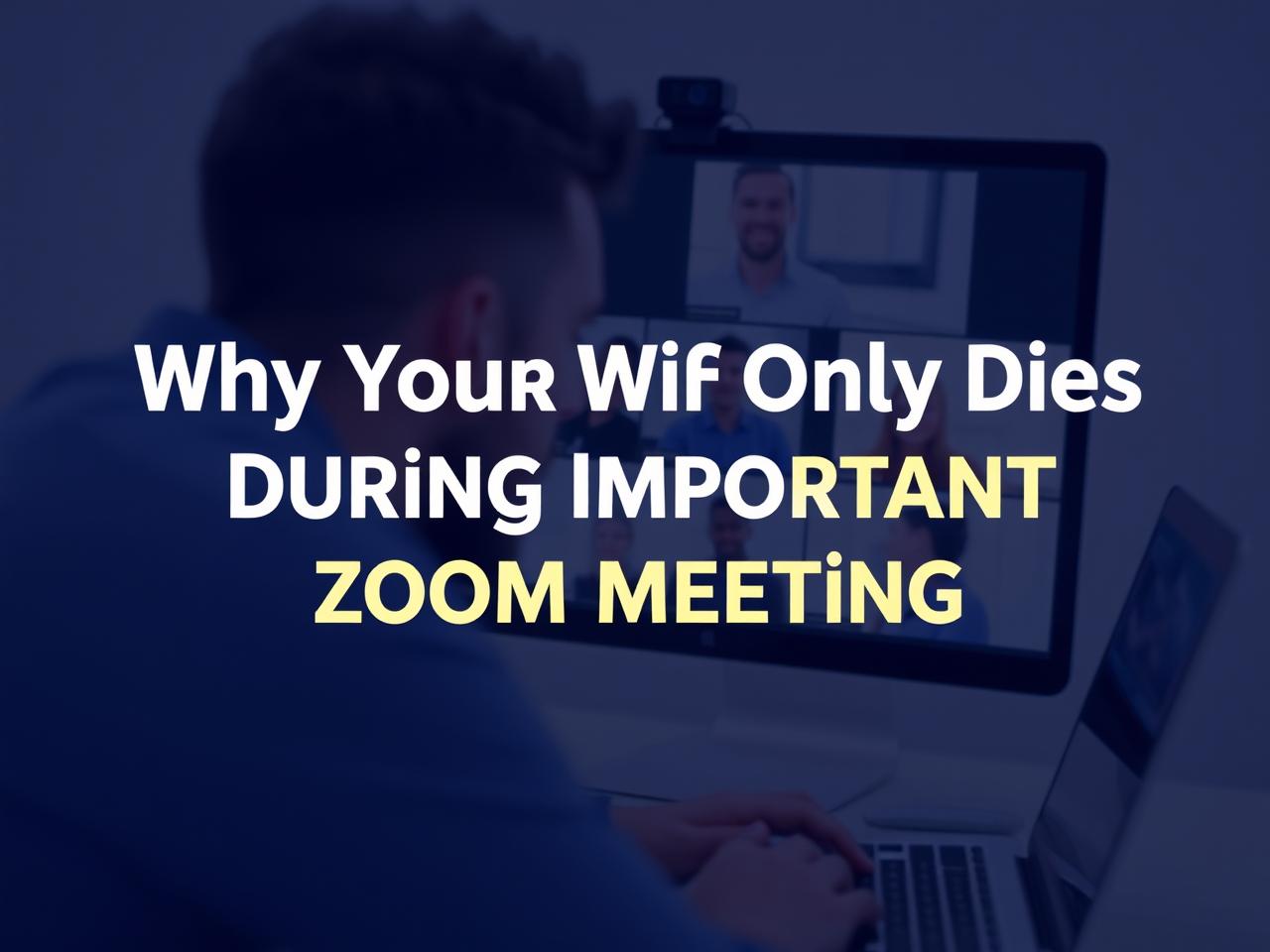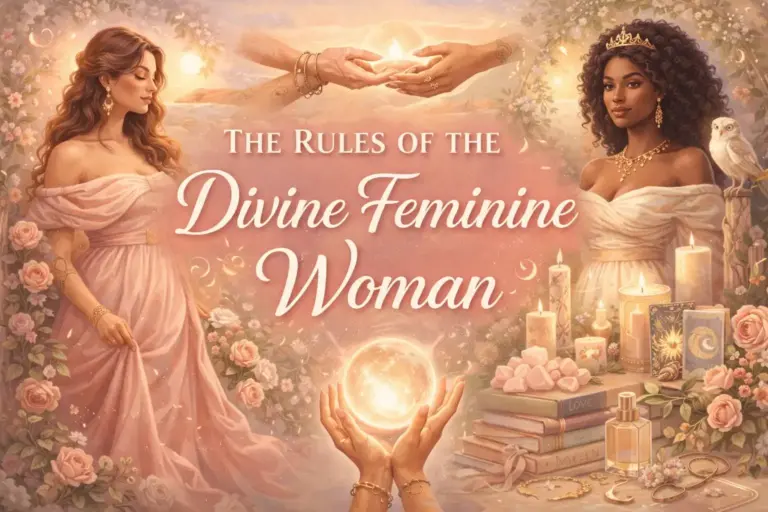Why Your Wi-Fi Only Dies During Important Zoom Meetings
In the modern digital era, virtual communication has become essential for business operations. The increasing prevalence of remote work and virtual meetings necessitates reliable Wi-Fi connections for effective communication. However, Wi-Fi failures during crucial meetings are a frequent occurrence that can impede productivity and result in missed opportunities.
These issues can manifest as dropped video calls, audio lag, or intermittent connectivity, causing significant frustration for professionals engaged in important discussions. The consequences of such failures can be substantial, potentially leading to misunderstandings, delayed decision-making processes, and adverse effects on a company’s financial performance. To address these challenges effectively, it is crucial to comprehend the intricacies of Wi-Fi networks and the various factors that can interfere with signal transmission.
Key Takeaways
- Wi-Fi failures during important meetings can be frustrating and disruptive
- Wi-Fi networks are complex and can be affected by various factors
- Interference from physical obstacles, other electronic devices, and signal congestion can disrupt Wi-Fi signals
- High network traffic can significantly impact Wi-Fi performance and stability
- The reliability of Wi-Fi can be influenced by both hardware and software components
Understanding the Complexity of Wi-Fi Networks
Physical Environment Factors
The layout of the physical space, the presence of obstacles such as walls and furniture, and the distance between the router and connected devices can all impact Wi-Fi performance.
Network Congestion and Quality
Additionally, the number of devices connected to the network, the type of data being transmitted, and the quality of the networking equipment can also influence the stability of the Wi-Fi connection.
Troubleshooting Wi-Fi Issues
It’s important to consider these factors when troubleshooting Wi-Fi issues during critical meetings in order to identify and address potential sources of interference.
Factors That Can Interfere with Wi-Fi Signals

Several factors can interfere with Wi-Fi signals, leading to disruptions in connectivity and performance. One common source of interference is physical obstacles within the environment, such as walls, floors, and ceilings. These barriers can obstruct the transmission of radio waves, leading to weakened signals and reduced coverage areas.
Additionally, electronic devices and appliances that operate on similar frequencies, such as cordless phones, microwaves, and Bluetooth devices, can cause interference with Wi-Fi signals. Other wireless networks in close proximity can also contribute to signal interference, especially in densely populated areas such as office buildings and urban environments. Understanding these potential sources of interference is crucial for mitigating Wi-Fi issues during critical meetings and ensuring a stable connection for virtual communication.
The Impact of High Network Traffic on Wi-Fi Performance
High network traffic can have a significant impact on Wi-Fi performance, especially during critical meetings when multiple users are accessing the network simultaneously. When the network becomes congested with data traffic, it can lead to slower connection speeds, increased latency, and reduced overall performance. This can result in dropped calls, frozen screens, and audio/video synchronization issues, all of which can disrupt the flow of communication during important meetings.
The demand for bandwidth during virtual meetings, particularly when streaming high-definition video or sharing large files, can strain the capabilities of the Wi-Fi network and lead to reliability issues. Understanding how high network traffic affects Wi-Fi performance is essential for implementing strategies to optimize network resources and ensure a stable connection during critical meetings.
The Role of Hardware and Software in Wi-Fi Reliability
The hardware and software components of a Wi-Fi network play a crucial role in determining its reliability and performance. The quality of the router, access points, and network adapters can impact signal strength, coverage area, and overall stability. Outdated or malfunctioning hardware can lead to connectivity issues and poor performance during critical meetings.
Similarly, the configuration and management of network software, including firmware updates, security settings, and quality of service (QoS) parameters, can influence Wi-Fi reliability. It’s important to ensure that the hardware components are up to date and properly configured to support the demands of virtual communication. Additionally, optimizing software settings and implementing best practices for network management can help improve Wi-Fi stability during critical meetings.
Strategies for Improving Wi-Fi Stability During Critical Meetings

Assess and Optimize the Physical Environment
Conducting a thorough assessment of the physical environment can help identify potential sources of interference and optimize the placement of networking equipment for maximum coverage. This may involve repositioning routers and access points, minimizing obstacles, and avoiding proximity to electronic devices that can cause signal interference.
Implement Network Management Tools
Implementing network management tools such as QoS settings can prioritize critical traffic during virtual meetings, ensuring that bandwidth is allocated efficiently to support real-time communication needs. This can help ensure that critical applications receive sufficient bandwidth, reducing the likelihood of disruptions.
Upgrade and Maintain Networking Hardware
Upgrading networking hardware to support higher data transfer speeds and implementing firmware updates can also improve Wi-Fi stability during critical meetings. Regular maintenance and updates can help prevent hardware failures and ensure that the network is running at optimal levels.
Establish Clear Communication Protocols and Backup Plans
Establishing clear communication protocols and backup plans in case of Wi-Fi failures can help mitigate the impact of disruptions on virtual meetings. This can include having a secondary internet connection, identifying alternative meeting platforms, and establishing procedures for quickly resolving Wi-Fi issues.
Navigating Wi-Fi Challenges for Seamless Virtual Communication
In conclusion, navigating the challenges of Wi-Fi stability during critical meetings requires a comprehensive understanding of the complexity of Wi-Fi networks and the factors that can interfere with their signals. High network traffic, hardware and software reliability, and environmental factors all play a role in determining the performance of Wi-Fi networks during virtual communication. By implementing strategies to optimize network resources, mitigate sources of interference, and prioritize critical traffic, businesses can improve Wi-Fi stability during important meetings and ensure seamless virtual communication.
As remote work continues to be a prevalent mode of operation for many organizations, addressing Wi-Fi challenges is essential for maintaining productivity and fostering effective collaboration in a virtual environment.
FAQs
What are the common reasons for Wi-Fi issues during Zoom meetings?
Some common reasons for Wi-Fi issues during Zoom meetings include network congestion, outdated router firmware, distance from the router, and interference from other electronic devices.
How does network congestion affect Wi-Fi during Zoom meetings?
Network congestion occurs when multiple devices are using the same Wi-Fi network, causing a slowdown in internet speed and potential disruptions during Zoom meetings.
Why does distance from the router impact Wi-Fi performance during Zoom meetings?
The farther you are from the Wi-Fi router, the weaker the signal strength, which can lead to unstable connections and dropped calls during Zoom meetings.
How can interference from other electronic devices affect Wi-Fi during Zoom meetings?
Interference from devices such as microwaves, cordless phones, and Bluetooth devices can disrupt Wi-Fi signals, leading to connectivity issues during Zoom meetings.
What steps can be taken to improve Wi-Fi performance during Zoom meetings?
Some steps to improve Wi-Fi performance during Zoom meetings include upgrading to a newer router, positioning the router in a central location, minimizing the number of devices on the network, and using a wired connection if possible.